Intrusion detection systems (IDS) and intrusion prevention systems (IPS) – often combined as intrusion detection and prevention (IDPS) – have long been a key part of network security defenses for detecting, tracking, and blocking threatening traffic and malware.
With the evolution of cybersecurity solutions from the early days of firewalls, these distinct capabilities merged to offer organizations combined IDPS solutions. Fast-forward and security tools continue to combine features, as IDPS increasingly has become part of advanced solutions like next-generation firewalls (NGFW), SIEM and XDR. While IDPS comes with a growing number of products and managed services, vendors still offer standalone IDPS solutions, allowing organizations to pick a solution that supports their other security assets and needs. Be it a physical, cloud, or virtual appliance, the next-generation intrusion prevention systems (NGIPS) of today are worth any enterprise’s consideration.
In this guide, we cover the industry’s leading intrusion detection and prevention systems (IDPS), along with what to consider and key features to look for as you evaluate solutions.
Top Intrusion Detection and Prevention Systems (IDPS)
Analyzing the Top IDPS Solutions
Jump ahead to:
- The Top IDPS Solutions in Depth:
- What is an Intrusion Detection and Prevention System (IDPS)?
- What Can IDPS Protect Against?
- Benefits of Intrusion Detection and Prevention Systems
- Features of IDPS Solutions
- Intrusion Detection (IDS) vs. Intrusion Prevention (IPS)
- What are the Types of IDPS?
- Intrusion Detection Methodologies
- Challenges When Managing IDPS
Trend Micro TippingPoint Next-Generation Intrusion Prevention System (NGIPS)
Global cybersecurity vendor Trend Micro is an industry leader in next-generation intrusion prevention systems, offering its TippingPoint solution for threat prevention against today’s most sophisticated threats. Available as a physical appliance, cloud, or virtual IPS, TippingPoint is a robust network security solution for guarding against zero-day and known vulnerabilities. Whether it’s endpoints, servers, or network protection, Trend Micro TippingPoint can scan inbound, outbound, and lateral traffic and block threats in real-time. Administrators can maximize vulnerability management and threat hunting efforts with complete visibility into a network.
Trend Micro TippingPoint NGIPS Features
- Integration with existing vulnerability tools and maps of common CVEs for remediation
- High availability with watchdog timers, built-in inspection bypass, and hot swaps
- Out-of-the-box recommended settings for configuring threat protection policies
- Deep pack inspection and reputational analysis of URLs and malicious traffic
- Low latency with performance options up to 100 Gbps in inspection data throughput
- Highly rated by users
Pricing: Quotes available upon request from Trend Micro, but CDW shows a range of $9800 to $90,000, depending on appliance (1100TX up to the 8400TX).
Cisco Firepower Next-Generation IPS (NGIPS)

Cisco Firepower NGIPS Features
- Visibility into 4,000 commercial applications with integration options for custom apps
- Advanced malware protection (AMP) for addressing advanced file-related threats
- Embedded DNS, IP, and URL security intelligence and 35,000 IPS rules
- Policies for discovering and blocking anomalous traffic and sensitive data access
- Threat analysis and scoring, and malware behavior analysis with file sandboxing
Pricing: Resellers show a wide range of pricing, from as low as $611 for the Firepower 1010 to as high as $400,000 for the ultra high-performance SM-56. Contact Cisco for quotes.

Check Point Intrusion Prevention System (IPS)
Included in the firewall pioneer’s line of NGFWs, the Check Point Intrusion Prevention System (IPS) offers organizations necessary features to guard against evasive and sophisticated attack techniques. Scanning for behavioral and protocol anomalies, Check Point IPS can detect and block DNS tunneling attempts, signature-less attacks, protocol misuse, and known CVEs. With built-in access to antivirus, anti-bot, and sandboxing (SandBlast) features, organizations can quickly deploy IPS with default and recommended policies. Based on organization device and network security needs, administrators can also set signature and protection rules by vulnerability severity, attack detection confidence level, and impact on performance. Check Point IPS has been moving toward the Quantum name for its enterprise firewalls, with Quantum Spark the entry-level appliances aimed at SMBs.
Check Point IPS Features
- Up to 1Tbps of IPS throughput for Check Point’s Maestro Hyperscale network security
- Detailed and customizable reports for critical security events and needed remediation
- Vulnerability detection for multiple protocols including HTTP, POP, IMAP, and SMTP
- Configure policies based on tags for vendor, product, protocol, file type, and threat year
- Virtual patching and security updates automatically every 2 hours via a security gateway
Pricing: A Quantum Spark 1600 can be had for around $4,000, while a midrange Quantum 6200 starts at around $20,000. Contact Check Point or its partners for quotes.
Read more: 9 Best Secure Web Gateways
Trellix Network Security
For its next-generation intrusion detection and prevention system (IDPS), the Trellix Network Security platform includes IPS and offers the threat intelligence, integrations, and policy management to handle sophisticated threats. Trellix, which was formed from the merger of McAfee Enterprise and FireEye, is a particularly good fit for existing Trellix customers and those already employing McAfee and FireEye solutions and seeking advanced threat prevention and detection, in addition to those interested in the broader Trellix XDR platform. Trellix solutions appear more upmarket than competitors offering entry-level solutions. The NX2600 (starting at 250 Mbps throughput) is the company’s lower-cost entry, while the higher-end NS series starts with the 3Gbps NS7500.
Trellix Network Security Features
- Self-learning, profile-based detection, and connection timing for DDoS attack prevention
- Intrusion prevention with TCP stream reassembly, IP defragging, and host rate limiting
- Threat intelligence including reputation analysis for apps, protocols, files, IPs, and URLs
- Botnet and callback protection with DNS sinkholing, correlations, and CnC database
- Scalable with throughput options up to 30 Gbps (single device) and 100 Gbps (stacked)
Pricing: Trellix doesn’t publish pricing so contact the vendor for a price quote, but the FireEye NX 2500 was priced around $10,000.
Read more: Best SIEM Tools & Software
Hillstone S-Series Network Intrusion Prevention System (NIPS)

With over 20,000 enterprise customers since 2006, Hillstone Networks offers a suite of cybersecurity solutions for protecting today’s hybrid infrastructure. A part of Hillstone’s Edge Protection tools, organizations can choose between Hillstone’s industry-recognized NGFWs and its line of inline Network Intrusion Prevention Systems (NIPS) appliances. With IPS throughput limits ranging from 1 Gbps to 12 Gbps across six models, the S-Series NIPS offers flexibility in meeting a range of network security needs. The Hillstone NIPS inspection engine includes almost 13,000 signatures and options for custom signatures, rate-based detection, and protocol anomaly detection.
Hillstone S-Series NIPS Features
- Antivirus, anti-spam, URL filtering, botnet C2 prevention, and a cloud sandbox
- High availability features like AP/peer mode, heartbeat interfaces, failovers, and more
- Block, monitor, or filter 4,000+ apps by name, category, subcategory, risk, or technology
- Real-time behavioral analysis informed by known and unknown malware families
- Cloud-based unified management for optimizing distributed, remote NIPS devices
Pricing: Contact the vendor for price quotes. Hillstone appliances start with the 1Gbps S600-IN.
NSFOCUS Next-Generation Intrusion Prevention System (NGIPS)
Launched in 2000, NSFOCUS offers a stack of technologies, including network security, threat intelligence, and application security. For IPDS capabilities, the Santa Clara and Beijing-based vendor offers the NSFOCUS Next-Generation Intrusion Prevention System (NGIPS) with a handful of appliances providing IPS throughput up to 20Gbps. Real-time intelligence of global botnets, exploits, and malware inform the discovery and denial of advanced threats. Organizations have the option of adding NSFOCUS Threat Analysis Center (TAC) for even more powerful engines using static analysis, virtual sandbox execution, antivirus, and IP reputation analysis.
NSFOCUS NGIPS Features
- Response methods include block, pass through, alert, quarantine, and capture packet
- Web security and prevention for Webshell, XSS, SQL injection, and malicious URLs
- 9,000+ threat signatures, categories for IPS policies, and complex password policies
- Traffic analysis, bandwidth management, and NetFlow data on inbound/outbound traffic
- DDoS protection for TCP/UDP port scanning, floods (ICMP, DNS, ACK, SYN), and more
Palo Alto Networks Threat Prevention

Palo Alto Networks Threat Prevention builds off traditional intrusion detection and prevention systems with a list of advanced features and protection for all ports to address an evolving threat landscape. Included in the vendor’s industry-leading next-generation firewalls (PA-Series), the Threat Prevention subscription provides multiple defensive layers with heuristic-based analysis, configurable custom vulnerability signatures, malformed packet blocking, TCP reassembly, and IP defragmentation. With Palo Alto Networks Threat Prevention, administrators can scan all traffic for comprehensive and contextual visibility, deploy Snort and Suricata rules, block C2 risks, and automate policy updates against the newest threats. Palo Alto Advanced Threat Prevention is one of the company’s Cloud-Delivered Security Services that share intelligence with the company’s on-premises products.
Palo Alto Networks Threat Prevention Features
- Reduce risk and attack surface with file and download blocking, and SSL decryption
- Remote user protection with GlobalProtect network security for endpoints via PA-Series
- Generate C2 signatures based on real-time malicious traffic for blocking C2 traffic
- Integration with PAN’s advanced malware analysis engine for scanning threats, WildFire
- Visibility into protocols with decoder-based analysis and anomaly-based protection
Pricing: Contact Palo Alto for price quotes.
OSSEC HIDS

OSSEC HIDS is an open-source host-based intrusion detection system that provides a proactive solution to the security of Linux, Solaris, AIX, HP-UX, BSD, Windows, Mac, and VMware ESX. In addition, the solution is optimized for minimal impact on system performance. OSSEC is used by large organizations, governments, financial institutions, and various entities that need protection from cyber-attacks.
OSSEC HIDS Features
- Log-based intrusion detection (LIDs) – Real-time analysis of audit logs using rules specified by the administrator to detect unauthorized intrusions into systems or network resources. Useful for sysadmins to monitor the activities of users and rootkits installed by a malware.
- File integrity monitoring (FIM): Allows file changes or additions to be detected even if there are no alarms, as well as alerts when it detects changes not made by authorized administrators. Useful for forensic investigation purposes when tracking unauthorized data modification or access attempts.
- Compliance auditing: Detects violations of IT policies or regulations, including regulatory compliance requirements such as HIPAA and SOX.
- Rootkit and malware detection: Scans hosts for known bad processes, files, directories, and suspicious executables; supports dynamic plug-ins and scripts to identify new rootkits.
- Active response: Provides real-time responses to attacks via several mechanisms, including firewall policies, integration with 3rd parties such as CDNs and support portals, as well as self-healing actions.
- System inventory: Monitors all the important aspects of servers and networks in terms of hardware, software, network configuration, and state. It also can provide inventory reports which can help create inventories of assets.
Pricing: Free and open source, but commercial support is available.
Snort
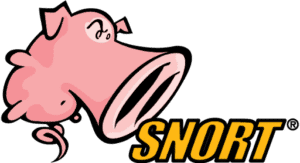
Snort is an open-source network intrusion prevention system that analyzes the data packets of a computer network. Snort was designed to detect or block intrusions or attacks, focusing on identifying stealthy, multi-stage, and complicated attacks such as buffer overflow assaults.
Snort has three primary use cases. First, it can be used as a packet sniffer, logger, or full-blown network intrusion prevention system.
Furthermore, it has a modular architecture so that you can create your detection plug-in. So, for example, if you were looking for something specific in HTTP traffic, you could make your filter look out for it.
Snort uses a rule-based language to catch suspicious activity without having to parse the individual packets; this makes it much faster than other IDPS systems and reduces false positives. Snort also comes equipped with a graphical user interface that provides real-time monitoring of traffic flows.
Cisco owns and contributes to the Snort project.
Snort Features
- Snort enables network admins to identify cybersecurity attack methods such as OS fingerprinting, denial-of-service (DoS) attacks and distributed DoS (DDoS) attacks, common gateway interface (CGI) attacks, buffer overflows, and stealth port scans.
- Through a configuration file called snort.conf, Snort IDPS can analyze network traffic and compare it to a user-defined Snort rule set.
- When configured correctly, snort will provide constant information about what’s happening on an enterprise network. In addition, it provides users with real-time alerts about potential threats and vulnerabilities as they happen.
- Snort collects every packet it sees and places it in the logging directory in hierarchical mode like a file system, making it easy to pinpoint attacks.
- Analysis of Protocol – Snort identifies malicious packets by inspecting the payload and metadata in protocols like TCP/IP, UDP, ICMPv4/ICMPv6, IGMPv2/IGMPv3, and IPX/SPX, among others.
Pricing: Free and open source, but commercial support is available. Cisco offers a commercial version of the Snort technology and leverages the Snort detection engine and Snort Subscriber Rule Set as the foundation for the Cisco Next Generation IPS and Next Generation Firewall, adding a user-friendly interface, optimized hardware, data analysis and reporting, policy management and administration, a full suite of product services, and 24×7 support. “All enhancements made to the Snort technology for Cisco’s commercial offerings are released back to the open source community,” the company states.
Alert Logic Managed Detection and Response (MDR)

Alert Logic adds a managed services offering to this list, with an IDPS service that’s part of the company’s broader MDR services that include Endpoint Protection, Network Protection, Security Management, Crowdsourced Threat Intelligence, Public Threat Feeds & Encrypted Communications.
Alert Logic’s MDR platform can be deployed on-premises or as a cloud service. The managed security service has industry-leading dashboards and analytics to provide organizations with insights into their network activity, threats, vulnerabilities, users, data, and configurations to ensure proactive detection and response.
Alert Logic MDR Features
- For early detection and isolation of endpoint attacks, including “zero-day” threats, Alert Logic deploys a dedicated agent that monitors Windows and Mac endpoints using machine learning and behavioral analytics.
- With Alert Logic MDR, users can access compliance reporting and integrated controls for PCI DSS, HIPAA, SOX/Sarbanes-Oxley Act, and the National Institute of Standards & Technology 800-53 Controls.
- Alert Logic offers real-time visibility into what’s happening across the enterprise’s entire environment at any given moment with its threat map feature. It also provides a consolidated view of web traffic and file activity for every system in the network.
- Alert Logic MDR offers powerful, customizable dashboards, allowing users to see their information just as they want. In addition, all alerts from various security tools are aggregated together to offer a single point of entry for situational awareness.
Pricing: Contact Alert Logic for pricing.
CrowdSec

CrowdSec is an open-source and collaborative IPS system that offers a “crowd-based cybersecurity suite.” Their goal is to make the internet more secure by relying on data analysis, statistical algorithms, machine learning, artificial intelligence, network behavioral models, anomaly detection, and user behavior analytics.
The community works together to improve its system, as well as share knowledge with other members of the community. CrowdSec’s objective is to make it simple for everyone from experts, Sysadmins, DevOps, and SecOps to contribute to better protection systems against cyber threats. CrowdSec’s ultimate goal is to offer security through the wisdom of crowds.
CrowdSec Features
- AI/ML: CrowdSec combines the human ability to understand new information with machines’ ability to process vast amounts of data in real time, using advanced algorithms and predictive modeling to detect emerging patterns before they become problems.
- Behavioral analytics uses rules analysts created through historical datasets to identify abnormal behavior patterns.
- CrowdSec console monitors server security. SecOps can see intrusion attempts, receive alerts on unusual activity, and obtain intelligence on IP addresses.
- CrowSec agent IDS uses IP behavior and reputation to protect exposed services. In addition, the IPS blacklists any aggressive IP to protect the user’s machines.
Pricing: Free version with limited console options, and a paid enterprise version.
SolarWinds Security Event Manager

SolarWinds Security Event Manager qualifies as more of a SIEM system. It collects information about all network activity, inspects it for potential cyber threats, and notifies IT personnel to help monitor suspicious activity. In addition, SolarWinds logs what systems are connected to the network, identifies connections that match hacking patterns and alerts IT staff of potential cyber breaches.
In addition to pinpointing where unauthorized access occurs on a system or server, SolarWinds can also identify malware infections by tracking indicators in memory that identify past attacks or known exploits.
SolarWinds Security Event Manager Features
- Solarwinds active response capabilities use network sensors to detect network intrusions, analyze data, automate network asset discovery, and identify consumed services.
- The network-based IDS software in SolarWinds SEM gives users comprehensive network visibility and detailed information to ensure compliance.
- Compliance report for HIPAA, PCI DSS, SOX, and ISO.
- Streamline attack response against malicious IPs, accounts, and apps by unifying and extracting actionable data from all of company logs in real-time.
Pricing: Security Event Manager is available by subscription or perpetual licensing, starting at $2,877.
Security Onion

Security Onion is an open-source computer software project with a strong focus on intrusion detection, log management, and network security monitoring. It runs on several Linux operating systems, such as Debian or Ubuntu. It analyzes the traffic that passes over the local loopback interface.
In effect, Security Onion provides a Syslog server with various tools to process logs via its graphical user interface. In addition, the IDPS has alert features that produce alerts based on filters set by administrators in the Alerts tab of Security Onion’s GUI. As a result, the application can detect a wide range of malicious activities, including port scans, unauthorized access attempts, as well as DoS attacks.
Security Onion Features
- Security Onion features a native web interface with built-in tools for analysts to react to alerts, catalog evidence into cases, and monitor grid performance.
- Elasticsearch, Logstash, Kibana, Suricata, Zeek (previously known as Bro), Wazuh, Stenographer, CyberChef, and NetworkMiner are some of the third-party tools provided.
- Gather network events from Zeek, Suricata, and other tools for comprehensive network coverage.
- Security Onion supports several host-based event collection agents, including Wazuh, Beats, and osquery.
Pricing: Free and open source, with available commercial appliances, training and support.
Read more: 2023’s Best Zero Trust Security Solutions
Intrusion Detection (IDS) vs. Intrusion Prevention (IPS)
A holistic IDPS tool requires both detection and prevention capabilities. When browsing for solutions, you will likely encounter intrusion detection systems (IDS) and intrusion prevention systems (IPS). These are standalone products and should not be confused with IDPS, which will help you avoid large holes in your security infrastructure.
|
Intrusion Detection System (IDS) |
Intrusion Prevention System (IPS) |
|
IDS tools were built to detect malicious activity and log and send alerts. They are not capable of preventing an attack. The warnings they raise always require human intervention or an additional security system. |
IPS solutions respond based on predetermined criteria of types of attacks by blocking traffic and dropping malicious processes. IPS tools lead to more false positives as they have inferior detection capabilities than IDS. |
IDPS solutions incorporate the strengths of both systems into one product or suite of products.
Read more: 10 Best CASB Security Vendors
What are the Types of IDPS?
The types of IDPS are classifiable according to their protection priorities. They generally fall under two types: host-based and network-based.
Host-Based IDPS
Host-based IDPS is software deployed on the host that solely monitors traffic to connect to and from that host. It typically only protects a single, specific endpoint. In some cases, it may also scan system files stored on the host for unauthorized changes and processes running on the system.
Network-Based IDPS
Network-based IDPS, also sometimes called network intrusion detection systems (NIDS), are deployed in a place where they can monitor traffic for an entire network segment or subnet. Their functionality somewhat resembles firewalls, which can only prevent intrusions coming from outside the network and enforce access control lists (ACLs) between networks.
NIDS was built to detect and alert potential malicious internal traffic moving laterally throughout a network; this makes it an excellent tool for a zero trust security framework. The traffic gets analyzed for signs of malicious behavior based on the profiles of common types of attacks.
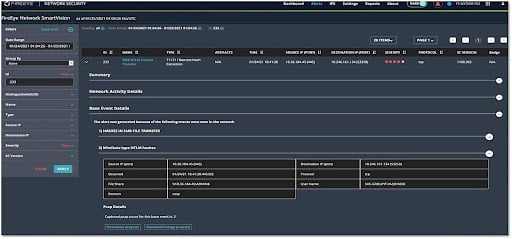
Intrusion Detection Methodologies
These systems identify potential threats based on built-in rules and profiles. The most common are signature-based and anomaly-based detection methodologies.
Signature-Based Intrusion Detection
Signature-based intrusion detection looks for instances of known attacks. When malicious content is identified, it is analyzed for unique features to create a fingerprint or signature for that attack. This signature could be in the form of a known identity or pattern of behavior. Signature-based systems then compare this fingerprint to a database of pre-existing signatures to identify the specific type of attack. The downside to these systems is that they must be updated regularly to recognize new and evolving types of attacks.
Anomaly-Based Intrusion Detection
Anomaly-based intrusion detection builds an initial “normal” behavior model for a specific system rather than creating fingerprints. The system will then compare all real-time behavior against the previously created standard model to identify behavioral anomalies. These instances of abnormal behavior get used in determining potential attacks and trigger alerts.
Read more: Best User & Entity Behavior Analytics (UEBA) Tools
Contrasting Signature-Based Vs. Anomaly-Based IDPS
There are issues with both of these systems individually. Signature-based detection has low false positives but can only detect known attacks making them vulnerable to new, evolving attack methods.
Anomaly-based detection can lead to high false positives as it alerts all anomalous behavior. But it has the potential to catch zero-day threats. Fortunately, many IDPS products combine both methodologies to complement their strengths and weaknesses.
Challenges When Managing IDPS
You may experience some challenges when it comes to IDPS software tools. Here are a few to keep top-of-mind:
- False Positives: You will almost undoubtedly run into the problem of false-positive alerts, which can waste time and resources. Be vigilant when notified of potentially malicious behavior, but also be aware that it’s not a guarantee of an attack.
- Staffing: Cybersecurity is so essential to modern organizations that there is a shortage of available security professionals. Before implementing an IDPS system, ensure you’ve put together a team that has the capabilities to manage it effectively.
- Genuine Risks: Beyond just managing an IDPS, there will be cases where administrator intervention is required. An IDPS can block many attacks but not all. Ensure teams keep their knowledge up-to-date on new types of attacks, so they’re not blindsided when one is identified.
Further reading:
- Top 11 Breach and Attack Simulation (BAS) Vendors
- Best Network Monitoring Tools
- Top Network Detection & Response (NDR) Solutions
This post was updated by Aminu Abdullahi on Oct. 6, 2022, and Paul Shread on January 23, 2023.
What is an Intrusion Detection and Prevention System (IDPS)?
Intrusion Detection and Prevention Systems (IDPS) monitor network traffic, analyze it and provide remediation tactics when malicious behavior is detected. Physical, virtual, and cloud-based IDPS solutions scan for matching behavior or characteristics that indicate malicious traffic, send out alerts to pertinent administrators, and block attacks in real-time.
Having both the capabilities to detect and prevent is vital to adequate security infrastructure. Detection only identifies malicious behavior but won’t block or prevent attacks when one hits the alarms. It will solely log these alerts. Prevention systems can adjust firewall rules on the fly to block or drop malicious traffic when it is detected. Still, they do not have the robust identification capabilities of detection systems.
IDPS tools can detect malware, socially engineered attacks, and other web-based threats, including DDoS attacks. They can also provide preemptive intrusion prevention capabilities for internal threats and potentially compromised systems.
Also read: IDS & IPS Remain Important Even as Other Tools Add IDPS Features
What Can IDPS Protect Against?
Intrusion detection and prevention systems protect against unauthorized access to enterprise systems by monitoring the activities of users and looking for patterns that could indicate malicious behavior. Organizations of all sizes can use IDPS as part of their security plan. Here are some of the ways that IDPS works to stop threats.
Data theft
Data theft occurs when hackers infiltrate servers or external hard drives and steal any type of information from them. To avoid this attack, it’s important to know what ports must be closed so intruders cannot get in via those avenues.
Distributed denial-of-service attacks
DDoS involves overloading servers with too many requests, which renders the site unusable for anyone else trying to use it simultaneously. This happens when bad actors try to cripple another network by overwhelming it with more requests than it can handle.
Unauthorized access to enterprise systems
This involves bad actors hacking into a company’s private network without authorization. These attacks often happen after employees open malicious emails from unknown senders or click on infected links within an email, inadvertently handing their login credentials to hackers.
Social engineering
Social engineering means being manipulated by bad actors through trickery or deception into giving up personal information that could lead to identity theft, fraud, etc. To prevent such attacks, it is always advisable to double-check every email address and never enter any personal information unless the recipient is verified beforehand. Email gateways are another effective tool here.
Data modification
Typically happens when hackers change sensitive records and other important documents without authorization. Such changes may result in serious problems with legal proceedings, loss of business opportunities, financial losses, etc. File integrity monitoring is one such feature that can identify such attacks.
Benefits of Intrusion Detection and Prevention Systems
There are a wide variety of benefits to intrusion detection systems, like being alerted in case of an attempted breach and it prevents malicious hacking.
Reducing downtime
IDPS helps improve uptime because it can detect cyberattacks before they cause damage to your business. They also reduce downtime by alerting IT staff immediately if there’s an attack or vulnerability on the enterprise system.
Improving productivity
Employees — and security teams in particular — will be more productive with IDPS since they won’t have to deal with frequent interruptions caused by cyberattacks, which might lead to disruption and losing important tasks and deadlines.
Preventing hacking
IDPS helps companies prevent malicious attacks by providing continuous protection against malware attacks and unwanted infiltration of private networks. Malicious hackers have been evolving their methods, making it necessary for companies to use automated tools like IDPS that keep them one step ahead.
Organization-specific detection capabilities
Some organizations might not need all the features offered by an IDPS. For example, hospitals or healthcare facilities must meet HIPAA compliance standards, whereas retailers and financial institutions might have to meet PCI DSS or other compliance standards. Make sure that any IDPS too can meet your organization-specific needs.
Mitigating data breaches
Hackers often target vulnerabilities via phishing scams, malware attachments, and fake emails. Once compromised, attackers search for sensitive information like account numbers, passwords, and personal identity records, including social security numbers, birthdays, and addresses. IDPS systems can detect suspicious data activity, containing breaches, intrusions, infections, or other signs of malicious activity. This ensures that employee data and customer data remain safe. DLP might be better for protection against internal threats, however.
Protection of operational systems and security controls
An IDPS provides complete coverage of operational systems, helping secure critical infrastructure, servers, and applications that contain sensitive data. They also monitor the status of enterprise security controls, ensuring that security policies are enforced, and compliance objectives are met.
Increasing compliance and policy enforcement
IDPS can help improve compliance and policy enforcement by enforcing policies that govern how devices connect to the network or internet, what type of data is allowed to be transferred or stored on those devices, and how long that data should be retained in certain systems. This enforcement can be done in real-time, as data is transmitted across the network.
Alerting and monitoring
In addition to protecting data, IDPS systems are used for alerting and monitoring purposes. They can send out alerts for unusual behavior or access that doesn’t seem to match any expected patterns. For example, IDPS can monitor the number of connections to different websites or detect if an IP address is accessing a website too frequently.
IDPSs can alert admins when they notice someone trying to log in using credentials that have been reported lost or stolen, and they can report if files are being downloaded without the proper permissions.
Features of IDPS Solutions
The primary functions of IDPS solutions can be broken down into four main categories:
- Monitoring: IDPS monitors IT systems using either signature-based or anomaly-based intrusion detection to identify abnormal behavior and signature malicious activity.
- Alerts: After identifying potential threats, IDPS software will log and send out alert notifications to Inform administrators of abnormal activity.
- Remediation: IDPS tools provide blocking mechanisms for malicious threats, giving administrators time to take action. In some cases, IT teams may not need to take action after an attack is blocked.
- Maintenance: Besides monitoring for abnormal behavior, IDPS tools can also monitor the performance of IT hardware and security components with health checks. This health monitoring ensures a security infrastructure is operating correctly at all times.
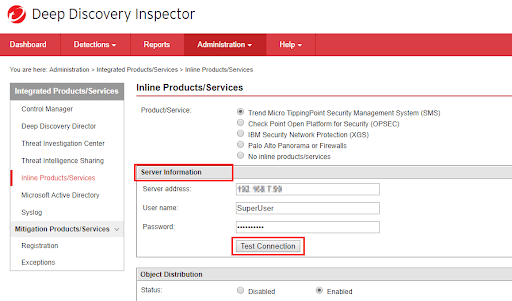
Intrusion Detection (IDS) vs. Intrusion Prevention (IPS)
A holistic IDPS tool requires both detection and prevention capabilities. When browsing for solutions, you will likely encounter intrusion detection systems (IDS) and intrusion prevention systems (IPS). These are standalone products and should not be confused with IDPS, which will help you avoid large holes in your security infrastructure.
|
Intrusion Detection System (IDS) |
Intrusion Prevention System (IPS) |
|
IDS tools were built to detect malicious activity and log and send alerts. They are not capable of preventing an attack. The warnings they raise always require human intervention or an additional security system. |
IPS solutions respond based on predetermined criteria of types of attacks by blocking traffic and dropping malicious processes. IPS tools lead to more false positives as they have inferior detection capabilities than IDS. |
IDPS solutions incorporate the strengths of both systems into one product or suite of products.
Read more: 10 Best CASB Security Vendors
What are the Types of IDPS?
The types of IDPS are classifiable according to their protection priorities. They generally fall under two types: host-based and network-based.
Host-Based IDPS
Host-based IDPS is software deployed on the host that solely monitors traffic to connect to and from that host. It typically only protects a single, specific endpoint. In some cases, it may also scan system files stored on the host for unauthorized changes and processes running on the system.
Network-Based IDPS
Network-based IDPS, also sometimes called network intrusion detection systems (NIDS), are deployed in a place where they can monitor traffic for an entire network segment or subnet. Their functionality somewhat resembles firewalls, which can only prevent intrusions coming from outside the network and enforce access control lists (ACLs) between networks.
NIDS was built to detect and alert potential malicious internal traffic moving laterally throughout a network; this makes it an excellent tool for a zero trust security framework. The traffic gets analyzed for signs of malicious behavior based on the profiles of common types of attacks.
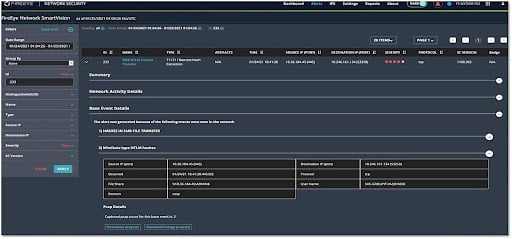
Intrusion Detection Methodologies
These systems identify potential threats based on built-in rules and profiles. The most common are signature-based and anomaly-based detection methodologies.
Signature-Based Intrusion Detection
Signature-based intrusion detection looks for instances of known attacks. When malicious content is identified, it is analyzed for unique features to create a fingerprint or signature for that attack. This signature could be in the form of a known identity or pattern of behavior. Signature-based systems then compare this fingerprint to a database of pre-existing signatures to identify the specific type of attack. The downside to these systems is that they must be updated regularly to recognize new and evolving types of attacks.
Anomaly-Based Intrusion Detection
Anomaly-based intrusion detection builds an initial “normal” behavior model for a specific system rather than creating fingerprints. The system will then compare all real-time behavior against the previously created standard model to identify behavioral anomalies. These instances of abnormal behavior get used in determining potential attacks and trigger alerts.
Read more: Best User & Entity Behavior Analytics (UEBA) Tools
Contrasting Signature-Based Vs. Anomaly-Based IDPS
There are issues with both of these systems individually. Signature-based detection has low false positives but can only detect known attacks making them vulnerable to new, evolving attack methods.
Anomaly-based detection can lead to high false positives as it alerts all anomalous behavior. But it has the potential to catch zero-day threats. Fortunately, many IDPS products combine both methodologies to complement their strengths and weaknesses.
Challenges When Managing IDPS
You may experience some challenges when it comes to IDPS software tools. Here are a few to keep top-of-mind:
- False Positives: You will almost undoubtedly run into the problem of false-positive alerts, which can waste time and resources. Be vigilant when notified of potentially malicious behavior, but also be aware that it’s not a guarantee of an attack.
- Staffing: Cybersecurity is so essential to modern organizations that there is a shortage of available security professionals. Before implementing an IDPS system, ensure you’ve put together a team that has the capabilities to manage it effectively.
- Genuine Risks: Beyond just managing an IDPS, there will be cases where administrator intervention is required. An IDPS can block many attacks but not all. Ensure teams keep their knowledge up-to-date on new types of attacks, so they’re not blindsided when one is identified.
Further reading:
- Top 11 Breach and Attack Simulation (BAS) Vendors
- Best Network Monitoring Tools
- Top Network Detection & Response (NDR) Solutions
This post was updated by Aminu Abdullahi on Oct. 6, 2022, and Paul Shread on January 23, 2023.



